Imagine you receive a Quillcards ecard and want to reply – ideally with one of our ecards.
However, you are not a member of Quillcards, so what do you do?
In fact, it is very straightforward. At the foot of the ecard you will see two links.
Click on the words Reply With A Complimentary Ecard and that link will take you to the Free Ecards section of Quillcards.
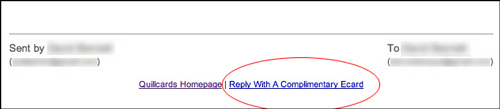
Once there you will see that we have made it really easy to write the ecard. That’s because your name and email address and also the name and email address of the person who sent you the original ecard are already filled in.
All you have to do is choose the image, the greeting, and the background color you prefer. Then write your message; then click Preview and Send. Done!
Update April 2012
We have changed the look of our ecards. Now when you receive an ecard, you can click on the ‘REPLY’ link and it will take you straight to the Free Ecards section with your details and the details of the person who originally sent you an ecard already filled in.
Here’s a shot of how it looks:
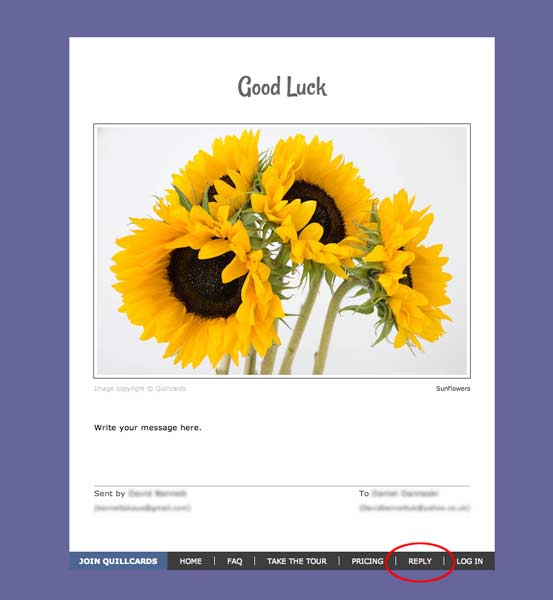
Update: December 2013
Since the introduction of a free trial that applies to all the ecards on the Quillcards site, it has no longer been necessary to have a reply button on the ecards. Instead, anyone can simply send an ecard in reply, so we have changed the buttons to reflect this.
If you are not a member of Quillcards, why not send a free ecard yourself, now?