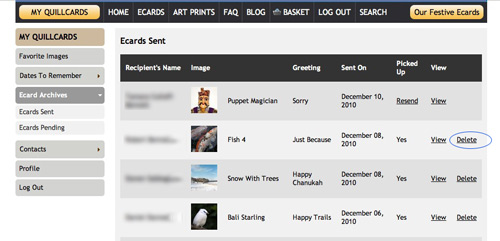
Rereading Ecards That You Have Sent
Members of Quillcards can reread the cards they have sent by logging in to their accounts and then going to the Ecard Archives section of My Quillcards.
Until recently, members could view the cards they had sent in the past two months.
Twelve Months
A little while ago we increased that period, and now members can view and reread the cards they have sent in the previous twelve months.
Ecard Archives Delete Button
Having introduced this feature, some members will find that the number of cards in their Ecard Archives can become quite large.
So we have now introduced a Delete button so members can remove their older cards.
The Delete button does not appear until the card has either been picked up by the recipient or it has expired.
The image at the beginning of this article shows the screen that members see when they log in and go to the Cards Sent section of My Quillcards.
You can see that the card at the top of the list has not yet been viewed so there is no Delete button.
However, the other cards have been viewed and any of those can be deleted from the list of ‘sent’ cards.
Remember that your recipients have 30 days in which to view their cards, so we suggest you wait until the 30 days have passed before deleting cards – after all, some recipients like to read their cards more than once.
Thumbnail Images
Another feature we have introduced is that each entry in the list of sent ecards shows a thumbnail version of the image that was used in the ecard – as you can see in the image at the beginning of this article.
This means that members can tell what image they used with a particular recipient, and choose a different image if they prefer – and they can do this without having to click to view the ecard.
One final thing: Suppose you are looking at the Cards Sent list and you would like to use that image in a new ecard.
Well, just click on the image and you will taken right to the Compose page with that image chosen.