‘Wouldn’t It Be Nice if…’
Have you sometimes thought that it be nice to be able to style the text in your Quillcards ecard messages?
Well now you can do that using Markdown, which is now built into Quillcards.
Some Background
If you are not familiar with the standard way that different styles are applied to text that you read on the Web, it is accomplished is with what is known as HTML.
HTML is, quite simply, a language that Web Browsers like Safari, Internet Explorer, Firefox, etc. can interpret to display different styles of text such as larger size text, bold text, italics, etc.
The problem with HTML is that it is quite complicated to use.
Here are four lines of styled text:
large text
bold text,
italic text,
etc. (normal text)
And here is a glimpse ‘behind the scenes’, as it were, at what has to be typed in order to produce those four lines of styled text:
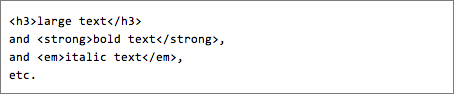
Not very straightforward, is it?
Enter Markdown
Markdown was invented by John Gruber in 2004. It is an alternative text-styling language that is used in many Web applications. It is simple to use and it automatically converts text formatting to HTML that it is readable on the Web.
You Can Use Markdown In Your Quillcards Ecards
So we are happy to announce that now you can style the text in the message area in Quillcards ecards using Markdown.
Using it is completely optional, and you do not have to use it. But if you want to style the text in your cards, you can do it – and here are some examples:
Example Of Markdown Syntax
## Put two hash marks at the beginning of a line to make larger size text.
*Put an asterisk either side of the text to make italics.*
**Put double asterisks either side of the text to make bold text.**
How This Looks In A Quillcards card

Using Markdown
Use Markdown in the Compose page when you are writing your ecard. Then, when you preview the card, you will see the text styling.
And of course, your recipient will also see the styled text in the card when they receive it.
Where To Find More Markdown Styling Syntax
You will find a complete list of Markdown styling on John Gruber’s syntax page at Daring Fireball.
Or, try putting ‘Markdown cheat sheet’ into Google: You will find a number of one-page cheat sheets that you can print out and keep somewhere handy to refer to.
Update
We are using the Github-flavored version of Markdown. It is pretty much the same as the original code except that one carriage return works (in the original version of Markdown it took two carriage returns to make a new line).