
How To Make A Black And White Image
A few weeks ago I was photographing animals at a Safari park for our ecard collection. The sun was bright and it was around mid-day.
These are not good conditions in which to take photographs because the sun washes out the colors and the shadows are harsh.
I was photographing zebras from high ground and when I looked at the images later, the color of the grass looked horrendous.
Maybe my camera couldn’t handle it. I had it set to Automatic White Balance (I almost always have it on that setting), and the grass looked horrible. It was a yukky yellow color.
White Balance And Color Temperature
White balance means the color temperature that shows white correctly as white. If the white balance is wrong, then all the other colors in the scene will be wrong as well.
Most cameras have an Automatic White Balance setting. Additionally, you can set this manually on some cameras, but then you need something to photograph that you know is white.
A piece of white card will do the trick, provided it really is white. You just photograph it in the conditions where you will be photographing everything else for that session and set the white balance to that value.
Or if your camera has ‘Scene’ settings, you can set your camera to one of these. There are often settings for Daylight, Cloudy, etc., which are pre-sets for certain fixed color temperatures.
But I didn’t do that. Instead I had my camera set to Automatic White Balance which meant that I relied on the camera’s ability to detect the correct color temperature automatically.
Often the camera does a good job and any deviation from the ‘correct’ value can be adjusted in Photoshop later. Sometimes however the image just looks yukky like it did here, and I cannot rescue it in Photoshop.
What Color Is Grass

I don’t know about you, but one of the things that photography has taught me is to simply look more.
I try to look and to see what there is to see rather than relying on the false knowledge in my head about what color things are.
That day, however, I was taking shots as quickly as I could and I was looking at the zebras rather than the grass.
So perhaps the grass really was that color. But it doesn’t look like any grass I have photographed before and the bottom line is that I simply didn’t like it.
I tried to correct the color in Photoshop to make the grass look bearable, but even then the grass was pockmarked with clods of earth that the zebras had kicked up, so it looked messy.
Black And White
I stared at the image and thought how graphic and pictorial the zebras looked. If someone was drawing a zebra, all they would need to draw would be the black areas. The rest would just ‘fill itself in’ as it were.
From there I thought that perhaps I could make the image black and white and take out the grass completely. I did that and then I made a second image by cropping and masking out two of the zebras. This is the cropped image.

How To Take Out Specific Colors In Photoshop
One way to make a black and white image without the cluttered background, is to open the image in Photoshop (I use Photoshop CS5) and then go to Image > Adjust > Black and White.
The color values will still be there, so the yellow and green colors will show as shades of grey.
So the next step is to move the yellow and the green sliders all the way over to the right and that will lighten those colors to the point that they look white.
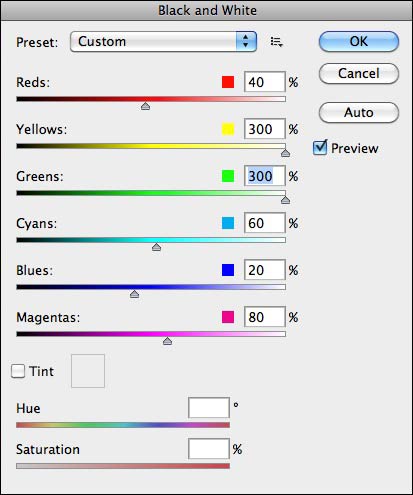
Then go to Image > Adjust > Brightness and Contrast or Image > Adjust > Levels and move the sliders to increase the strengths of the blacks and bring out the whites even more.
After that it is just a question of using the paintbrush to paint out any remaining dark areas of grass. As you can see, I left some areas of shadow in to add depth to the photo.
A Couple Of Facts About Zebras
The animals in the photographs are Grant’s zebras, by the way. They have wider stripes than the Grevy’s zebra, which is another favorite animal of ours.
The Grevy’s zebra is bigger and also looks a bit more svelte with longer, slimmer legs. That might be the effect of the narrower stripes, however, like with any fashion clothing.
Also, evidence from embryology shows that zebras are not white with black stripes. They are in fact black animals with an overlay of white stripes and bellies.
More Ecards
We shall be adding the black and white Zebra image to our ecard collection shortly, and we shall of course be notifying members via our newsletter.
Update: we have now added these two images to our ecard collection in the Animals category at Quillcards animal ecards. You will need to click through to page five of the ‘animals’ images to see these zebras.
If you would like to be added to our newsletter, just head over to the sidebar and complete your details.
And you can always see our latest ecards by looking at our Recently Added section which shows a melange of images from various Quillcards categories – from animals, to cottages to flowers, to buildings, and everything in between.