We have now completed the redesign and upgrade of the main Quillcards site, and it is now ‘live’.
So here is a rundown of the changes and improvements.
Speedier Loading Time With The Cloud
We have speeded up the page loading time by hosting the images in the Cloud with Amazon S3 Cloud hosting.
This enables us to take advantage of Amazon’s powerful servers worldwide to deliver images to our Web pages.
However, we are only hosting our images in the Cloud.
All of the other data on our site is stored securely and privately on our Web server.
Google Fonts For Greetings
We have also implemented the Google font Rancho for our greetings.
Google fonts are located ‘in the Cloud’ on Google’s servers – which means that they are available and readable on an even greater range of systems from PCs to tablets to smart phones.
The Rancho font replaces the Tiza font that we have used until now. Because ‘Tiza’ is not available as a Google font, the odds are stacked against continuing to use it so we have decided to make the change at this time.
Also, Rancho is a sophisticated but friendly font that fits the available space where the greetings appear on our cards better than Tiza did.
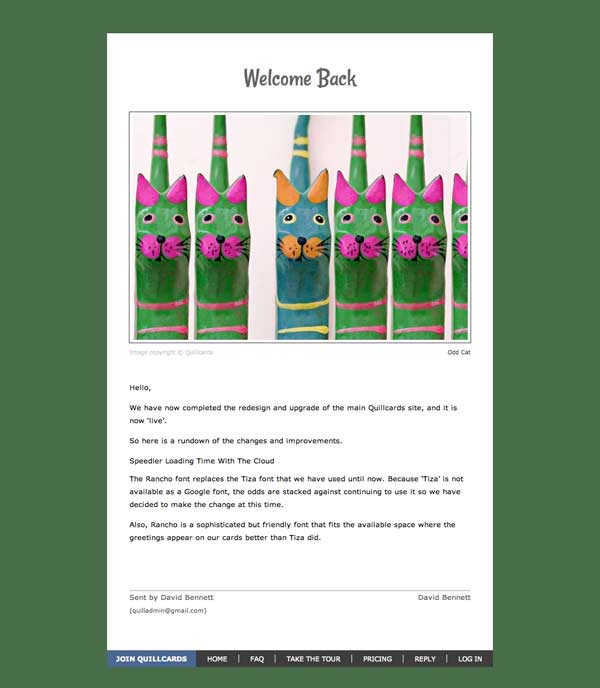
Zippier Browsing
As you will see when you head over to the main Quillcards site, the layout of the home page is now somewhat different.
The basic structure remains the same – in themes such as ‘The Natural World’ and ‘Quotations World’, etc.
And the categories within the themes – such as ‘Animals’, ‘Flowers’, ‘Inspiration’, ‘Romantic Love’ etc. – also remain the same.
And as before, you can browse the themes and categories in the sidebar.
However, now the site is quicker to browse.
That is because we have replaced the accordion (that opened and closed in the different themes when you clicked them) with a faster method of browsing.
Now you simply hover your cursor up and down the list in the sidebar, and then click on the category you are searching for.
Try it, it’s a snap!
A Visual Overview Of All Of The Categories
The other main change we have made is to the thumbnails on the home page.
Instead of the thumbnails on the homepage showing the cards from just one category, they now show a single ‘key’ image from all the categories to give you a complete overview of what’s on offer.
Once you click on a key thumbnail, you will see all the ecards for that category – just like before.
We think this layout gives a more representative view of the site for first-time and repeat visitors and users alike.
Changes To The Layout Of The Greetings On The Compose Page
We have made several changes to the ‘Compose’ page where you put together your ecards.
You will now find that all the greetings are listed down the page rather than being in a drop-down list, which makes them easier and quicker to browse.
The Background Colors Are Right There As You Write
Like before, when you are on the ‘Compose’ page and you want to change the background color – you simply click on the color picker to open it.
Then you choose your color, which changes the horizontal color strip to whatever you have selected.
However, now the same color appears on either side of the page right there in the browser window on the ‘Compose’ page – making it easier to see how the final ecard will look.
Send Your Cards To Up To Five People At One Time
Perhaps the biggest change of all in the ‘Compose’ page is that you can now you can send your cards to up to five people at one time.
And you can add the recipients one after the other straight from your Contacts list or save new contacts to your Contacts list right there.
Care-Free Tracking
When you send a card to multiple recipients, you will be sent individual emails to tell you when any or all of your recipients (i.e., up to five people) open up their cards.
This is all done automatically by the Quillcards system.
Searching For Specific Ecards Within The Site
We have removed the right-hand sidebar.
Now when you want to search for a particular card, just hover on ‘Ecard Search’ in the navigation bar. This will bring up the sub-menus of ‘Search By Author’, ‘Search By Quotation’, and ‘Search By Word’.
Searching by word brings up all the cards that we have tagged with a particular descriptive word.
Once you find a card tagged with that word and you click on the image itself, you have two options: You can either send the image as an ecard, or you can save the image to your favorites.
Another new feature that we have included is that you will now see the name of the category beneath the name of the image.
Click on the category name and it will take you straight to that category.
Favorite Images
Similarly with your ‘Favorite Images’ in ‘My Quillcards’ – these now have both the name of the image below the thumbnail and the category where the image is located.
So now you can quickly find and go to the page where the image is located.
Our New ‘Charity Policy’ Page Display
We have updated our Charity Policy page with the logos and links to the three causes that we support and which promote our ecards in their sites.
We hope to support other causes and to similarly display their logos in the future.
Greeting Cards Coming Soon
Our new Quillcards layout is the first part of our new design. The second part is to implement the Quillcards Store where we will be selling greeting cards and reintroducing the sale of prints.
Please Support Us On Facebook And Google+
Last but not least, in the footer of every page of Quillcards we have added links to our Facebook and Google+ pages.
Please consider clicking the ‘Like’ button and/or the ‘+1’ button on the main site to show you like what we do – we would appreciate that!
What Do You Think?
We hope you enjoy our redesign and upgrade. Please leave a comment here to let us know what you think of our efforts.
You can reach the main site from here at any time by clicking the link in the navigation bar at the top of this page, or by clicking Quillcards here.